How to link iPrescribe to ID.me
Required to prescribe controlled Rx with iPrescribe.
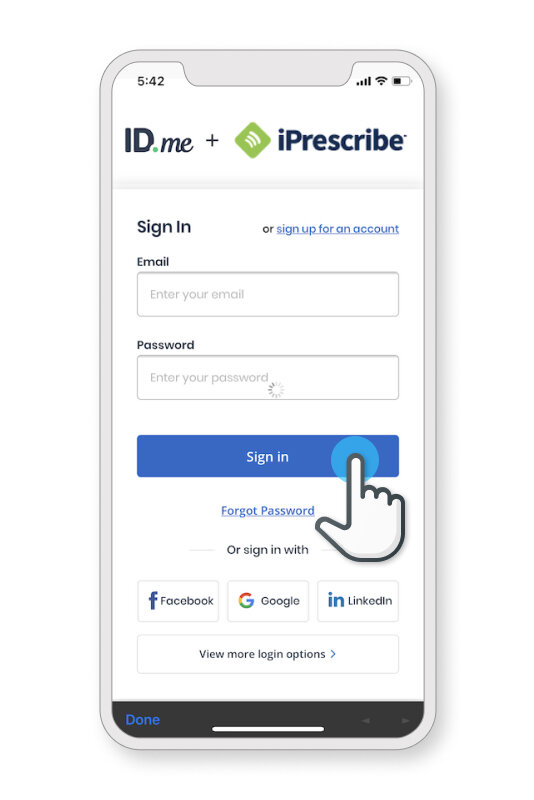
Start by logging back into ID.me. If you forgot your password, you can reset it.
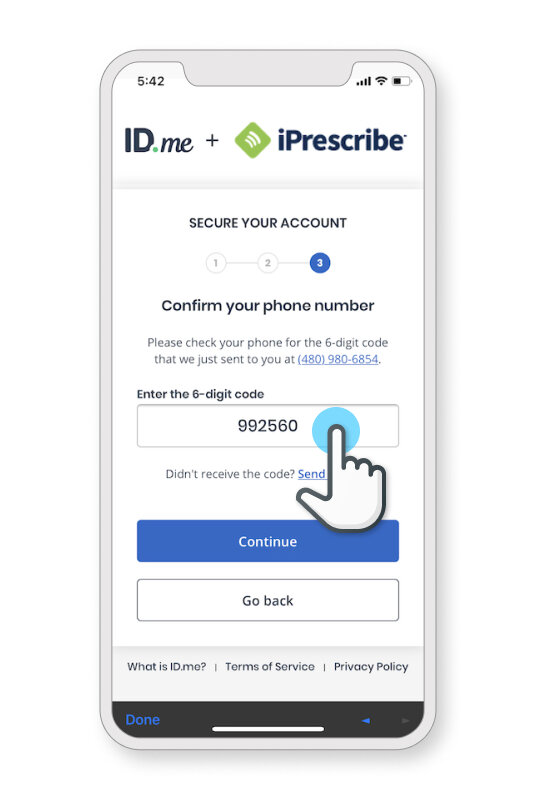
Enter the code from the text message you receive.
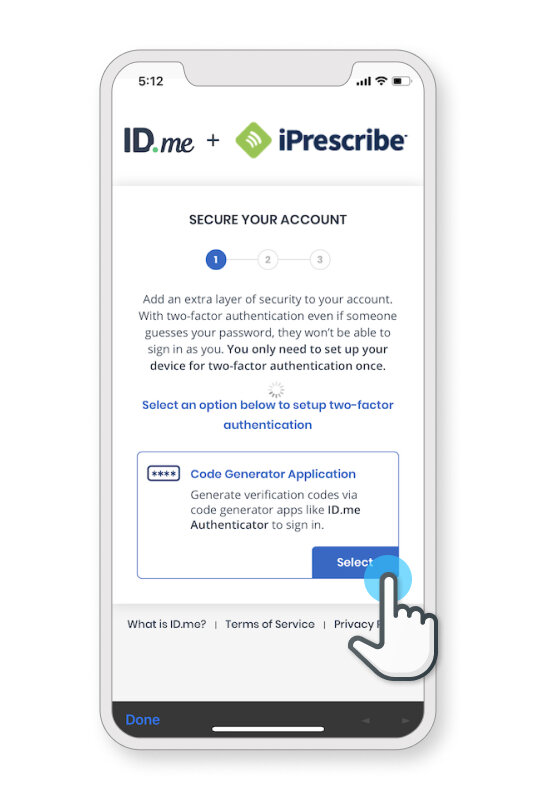
Select the Code Generator Application option.
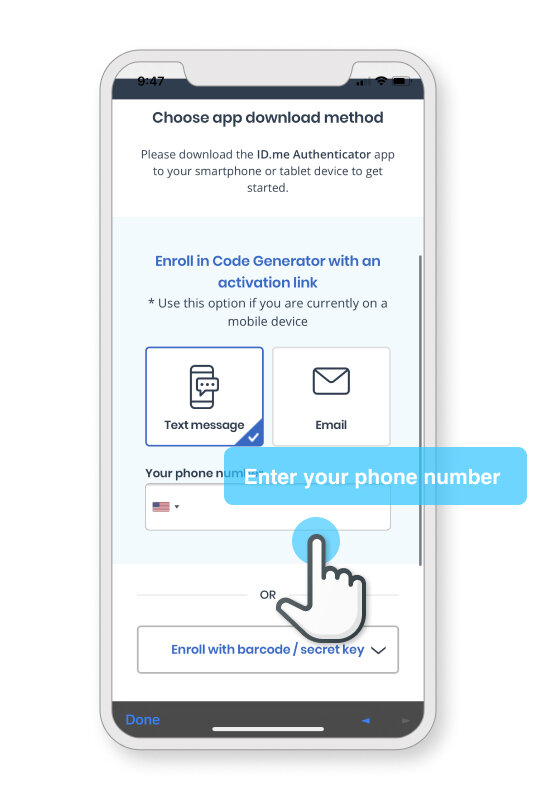
Scroll down and select “Text Message” and enter your phone number.
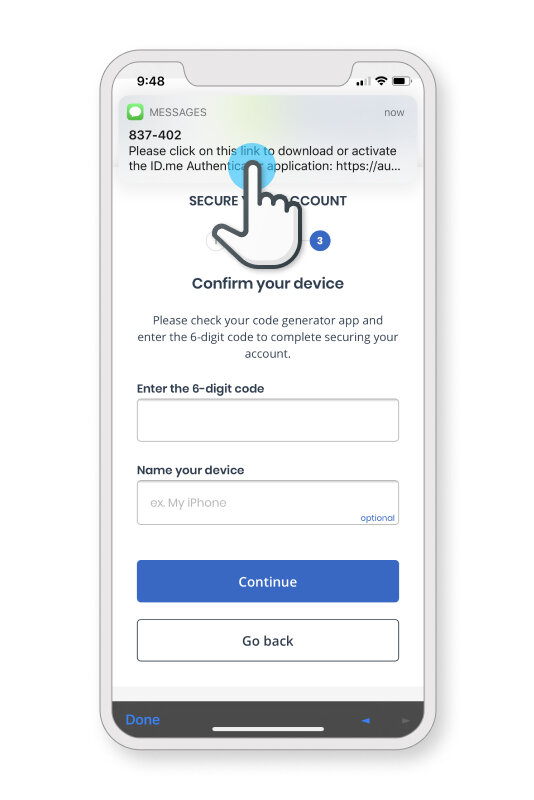
You’ll receive a text message that will open the ID.me app on your phone.
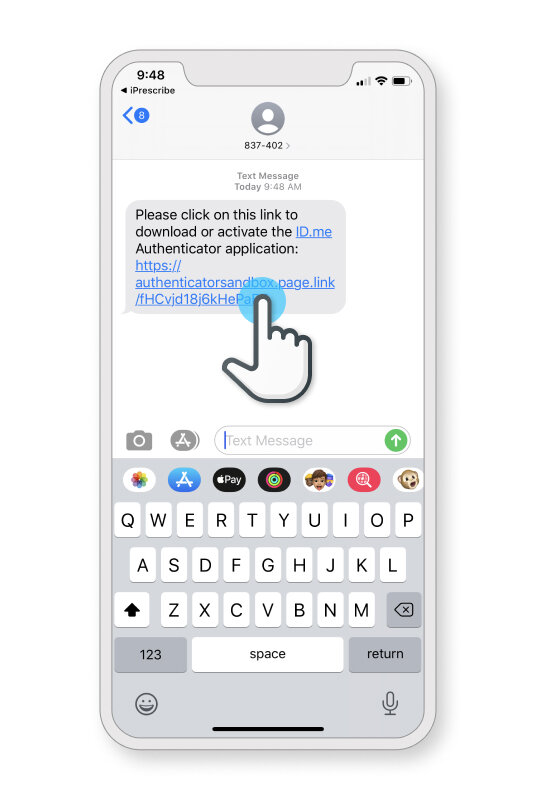
Click the link to launch the ID.me app.
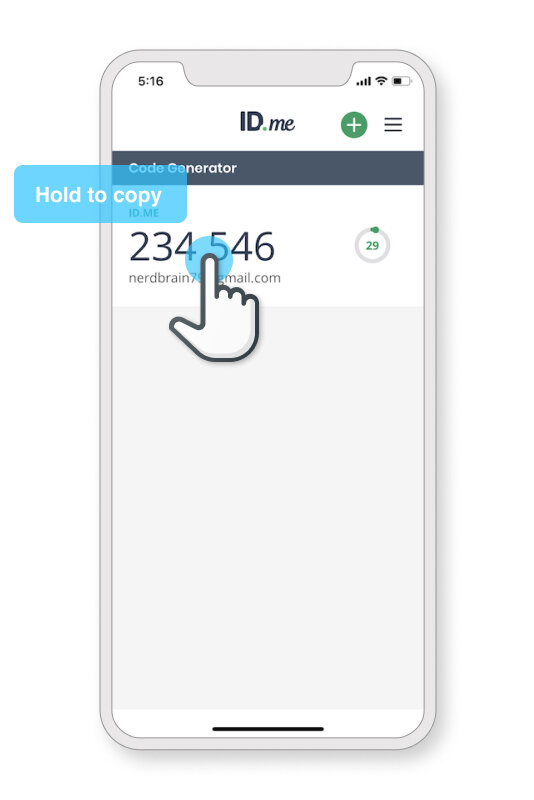
Hold for 2 seconds to copy the security code.

Exit the ID.me app and return to iPrescribe.
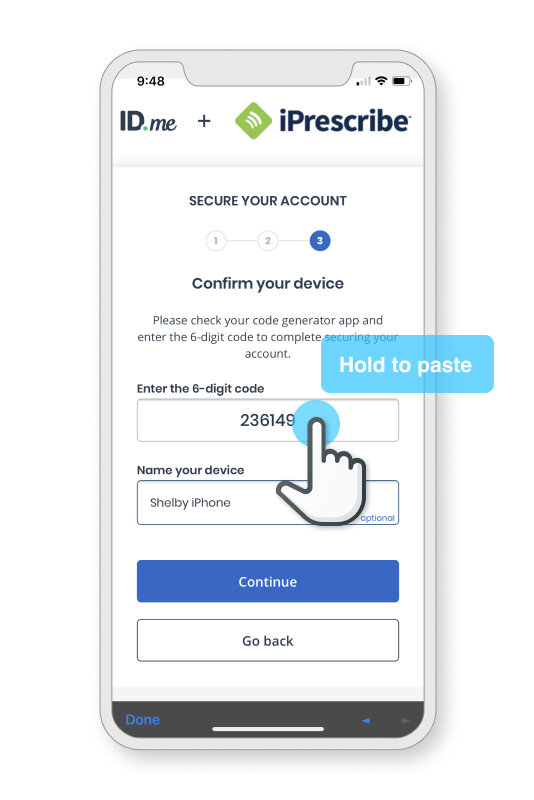
Hold for 2 seconds to paste the 6-digit code. Create a name for your device, such as “iPhone.”
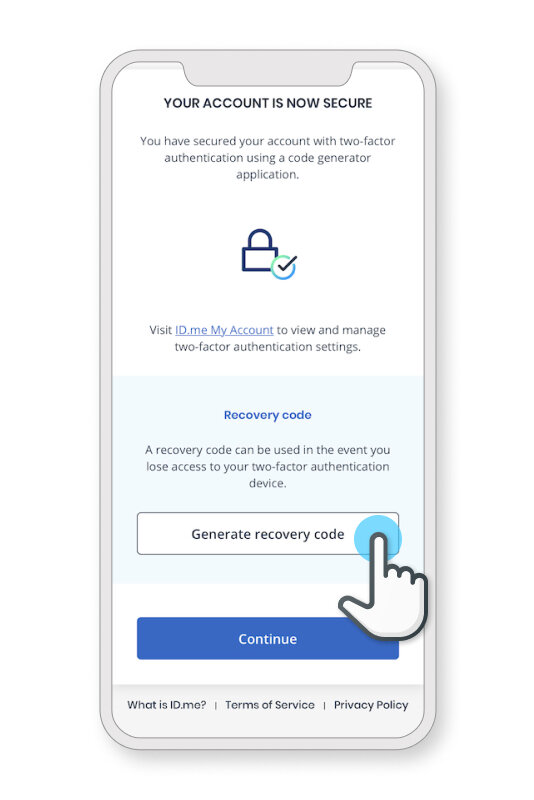
Select “Generate a recovery code” to create a backup in case you lose access to your device. Then press “Continue” to finish registration.
